Achieve Your Goals with EducUp
Sign Up Quickly
Enter your name and email, then complete the payment using your preferred debit or credit card.
Instant Access to Your Course
Once the payment is processed, you'll receive a confirmation email, and the course content will be unlocked in your app.
Start Learning & Achieve Your Goals
Dive into the course, track your progress, and master new skills at your own pace—all within the EducUp app.

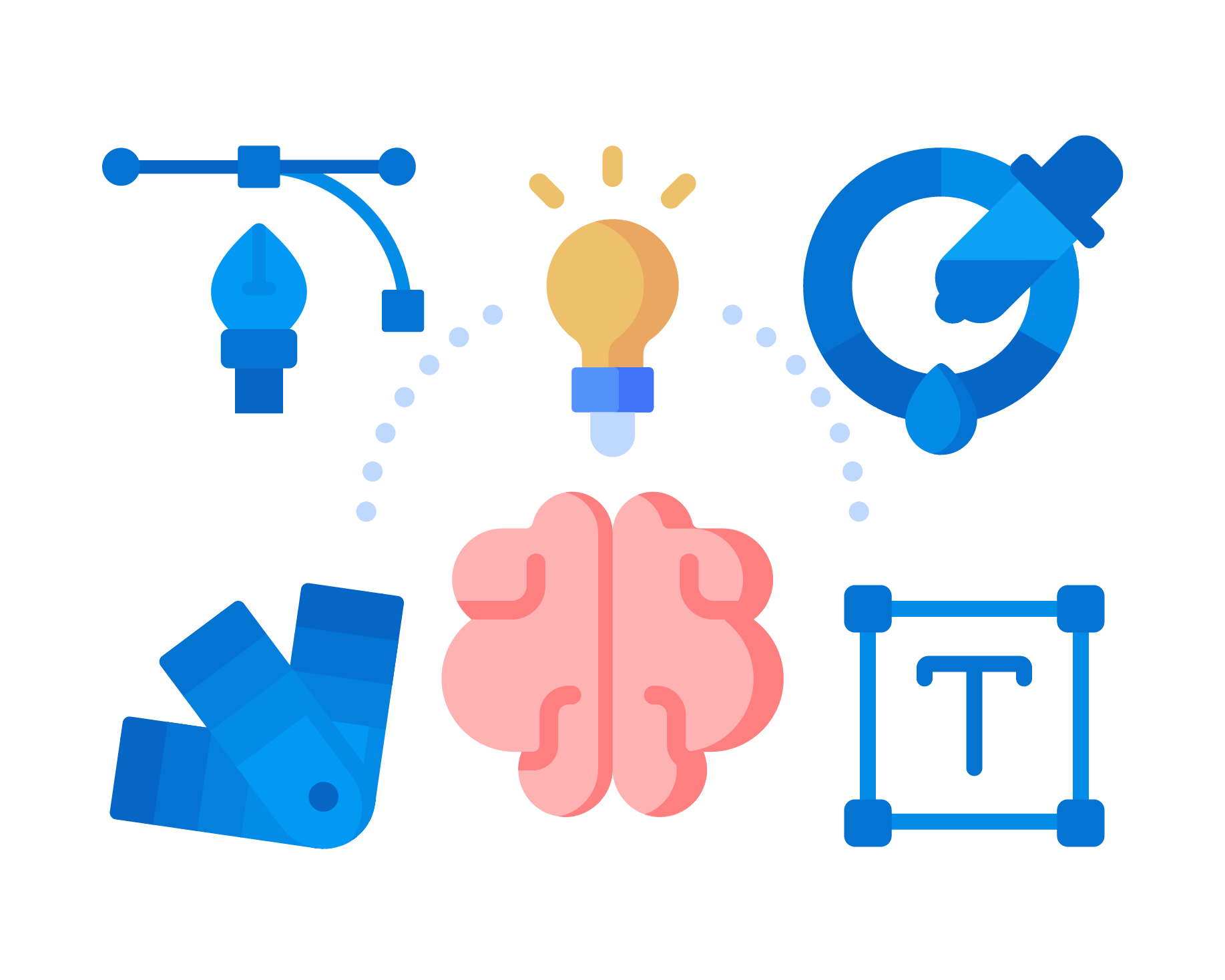
This course includes
Become premium and unlock all the content. Prices are in USD (American dollars).
You will develop your creativity and innovation by learning how to design logos, business cards, ,web, etc...
You will master Photoshop, InDesign, and Illustrator; the industry-standard applications for graphic design
You will be able to manage your schedule and workspace according to your needs.
You will be able to study from anywhere in the world, allowing you to move to any city or country.
You will have job opportunities in a wide variety of organizations and companies.
Premium students will enjoy 68 topics of Graphic Design bootcamp.
In just 2 months you should be able to complete this course.

